The ORP's enrollment guide provides an overview of the plan:
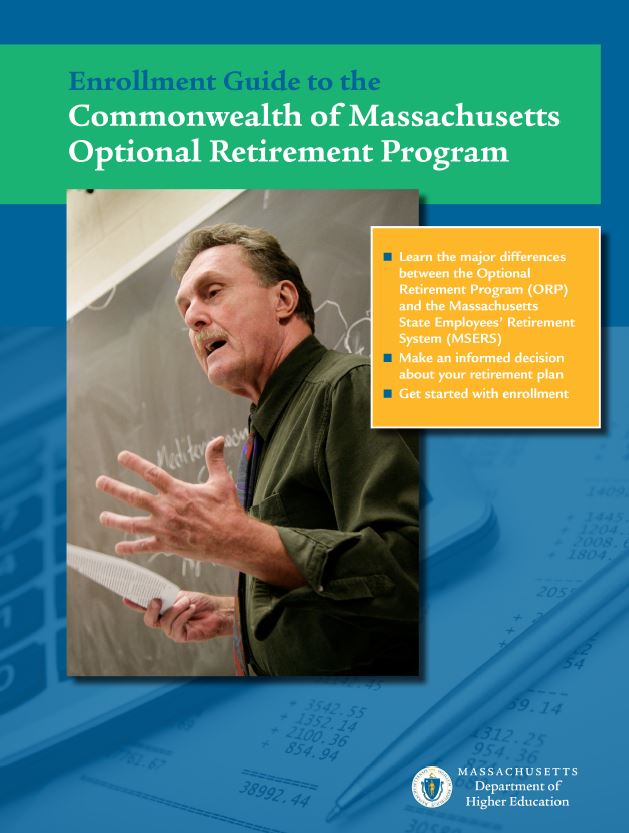
You must complete four steps to enroll in the ORP. If you miss a step, your enrollment may not be processed and you may forfeit the opportunity to join the ORP.
Effective Date of your Enrollment
Your actual enrollment in the ORP is effective on the first day of the pay period following receipt of all of your completed enrollment forms by your campus Benefits Administrator. This is also your “insurance start date” for the Program’s group life and long term disability insurances.
If you have any questions about your eligibility or enrollment, please speak to the Benefits Administrator at your campus or the Plan Administrator.
To participate in the ORP, you must choose one of the two ORP Providers to invest plan contributions on your behalf and provide services to you personally.
Click here for Provider contact information.
NOTE: Each active participant in the ORP may select only one Provider to which current contributions are sent. Participants may not split contributions between Providers. Participants may, however, hold assets with more than one Provider.
Establish your ORP account with the Provider that you selected in Step One and indicate on your ORP enrollment forms in Step Three. You must establish an account for the ORP with your chosen Provider, even if you already have an account with that company for other purposes.
NOTE: You must print the final web page, confirming establishment of your new Provider account, and give the print-out to your Benefits Administrator.
TIP: When establishing a TIAA account, Chrome is the preferred browser
 Open your ORP account with Fidelity (Plan Number: 84828)
Open your ORP account with Fidelity (Plan Number: 84828) Open your ORP account with TIAA for UMASS Employees
Open your ORP account with TIAA for UMASS Employees  Open your ORP account with TIAA for DHE Employees
Open your ORP account with TIAA for DHE Employees
Once you have chosen your provider, you must complete the following enrollment forms:
Additionally, if you have existing assets in the State Employees' Retirement System (SERS) that you wish to transfer immediately to your new ORP account, you must complete this fourth form:
You must physically sign all enrollment forms, and you should keep copies of the completed forms for your own files.
Return the Department of Higher Education enrollment forms and the web page confirming your Provider account to your Benefits Administrator in your campus Human Resources office. Your Benefits Administrator will return them to the Department of Higher Education on your behalf.